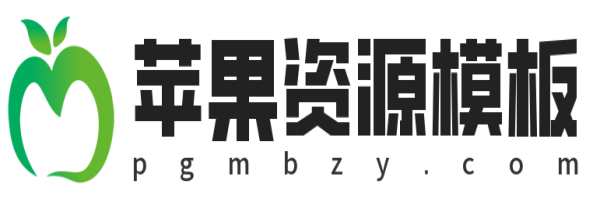很多小伙伴在使用microsoft edge的时候,想知道怎么关闭背景图片,下面小编就为大家分享microsoft edge关闭背景图片方法,感兴趣的小伙伴不要错过哦!
microsoft edge怎么关闭背景图片?microsoft edge关闭背景图片方法
1、首先我们打开电脑里面的microsoft edge。
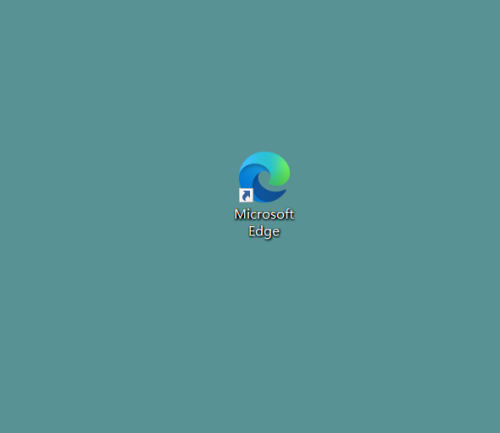
2、然后我们进入到microsoft edge界面。
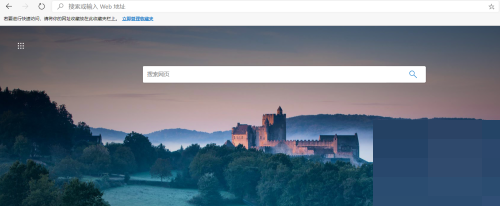
3、我们点击右上角的设置按钮,在弹出来的对话框中,我们点击【自定义】。
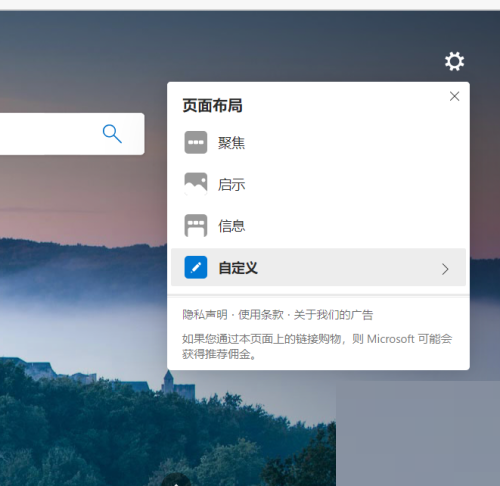
4、接着我们进入到自定义对话框,我们点击关闭前面原点。
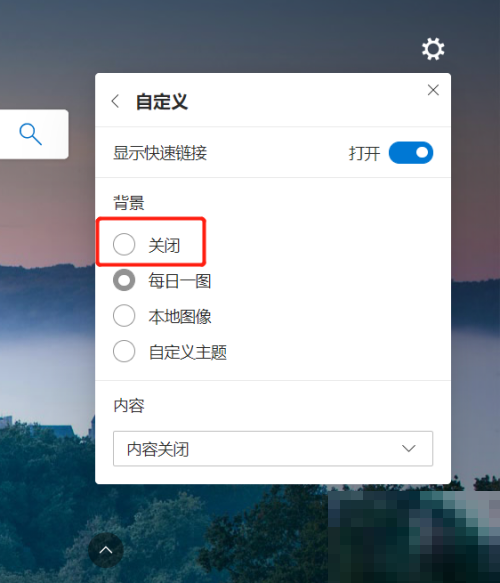
5、最后我们可以看到浏览器的背景图片不见了,设置就成功了。
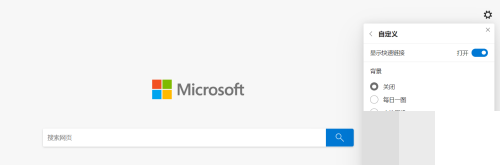
谢谢大家阅读观看,希望本文能帮到大家!